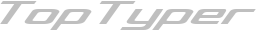
Touch Typing by TopTyper
About the e-learning material
This is a sample e-learning material with the basic touch typing info and some statistic info.
For further support feel free to share toptyper.com
Author: Miha Koncilja
Email: [email protected]
Please feel free to contact me for any questions, issues or commendation.
Automatically generated on: February 14, 2015, 4:21 pm
2014 �TopTyper.com
Basics
This part of the document is for the basics
of touch typing. Here we introduce touch typing, its learning and some
interesting touch typing related content.
Definition
What is touch typing?
Touch typing is a skill that uses muscle memory for identification of keys on the keyboard without the aid of vision.
Touch typing is a skill that uses muscle memory for identification of keys on the keyboard without the aid of vision.
Why do we learn touch typing?
Touch typing allows you to use all ten fingers in a rapid sequential order and thus enables very high-speed data communications.
Touch typing allows you to use all ten fingers in a rapid sequential order and thus enables very high-speed data communications.
Touch typing has many other advantages that we will look at next.
Advantages
A high degree of accuracy, readability and clarity of written texts.
The higher speed of data entry than other methods.
The possibility of learning new spelling of
foreign or technical terms by using the natural patterns of pressing
letters on the keyboard.
Reduces the physical effort in terms of physical strain and concentration that we use for typing.
Makes it easier to edit text.
We do not need such a high ability of visual perception, it is not necessary to constantly look at the keyboard.
Hand writing is more demanding than simply pressing a key on the keyboard.
We can edit texts later on compared to hand written and other content.
We can concentrate on the content quality visible on the screen instead of concentrating on the keyboard.
At the end of the day we are less exhausted and more productive.
Differences in typing skill
Time between two consecutive pressing of keys.
The duration of the keystroke.
Typing speed.
Frequency of errors, which represents the frequency of backspaces.
Frequency of the use of extra keys on the keyboard.
The sequence of letting keys go while in pressed state.
The applied force when pressing keys.
Characteristics of typing can also be used for verification or sometimes even to identify of persons.
What to know before learning
Learning of touch typing without prior
knowledge can be quite challenging. At the beginning we are often faster
typing on the keyboard by the use of the hunt-and-peck method. In the
long run it is better to invest time in the learning of touch typing, it
brings better results.
Touch typing is learned gradually with training, but first we need to know the basics, which you'll get to know next.
Home row
Touch typing starts with the positioning of
fingers on the keyboard, which is called the "home row" and the keys
that we place our fingers on are called "home keys". The home keys are
found in the middle of the keyboard, most equally distanced from other
keys. The "home keys" consist from the keys: "asdfjkl;" (from left to
right). The letters F and J have little bumps on them, so they can be
easely located!
The fingers always flow from those eight keys to the other keys on the keyboard.
Proper body posture
Proper body posture improves typing results and reduces overall body strain.
Straight head
Relaxed shoulders
Elbows close to the body
Fingers in natural curved position
Feet flat on the floor
Legs should not be crossed
Additional information on the learning process
For the learning of touch typing is
important: manual dexterity, coordination, fine motoric ability, the
ability to temporary concentration on a specific task and usually for
children the size of their fingers.
At the beginning we often pay more attention
to the spelling of words, by which we use appropriate fingers to press
the corresponding key.
For learning touch typing, it is necessary to quit any different typing habits (which presumably takes 12 hours of learning).
Typing on a laptop?
It is more challenging to type on a laptop than on a separate keyboard. Fingers at laptop are more elevated. The position of the keys are more compact, surface of the keypad itself is flatter.
It is more challenging to type on a laptop than on a separate keyboard. Fingers at laptop are more elevated. The position of the keys are more compact, surface of the keypad itself is flatter.
How to train
For touch typing we use special applications
which enable us to train and get feedback on our typing skill in the
form of evaluation and error display. We train by retyping text content
or by using special textual lections.
The room should be properly lit. The windows
should be behind the computer screen and there should not be any glare
from the light or sun.
When training we should have regular breaks which should be at least 10 minutes once each hour.
Cant manage to keep your eyes off keyboard?
Learning to touch type is like learning to swim; we cant learn it without jumping in the water or stop looking at the keyboard.
Learning to touch type is like learning to swim; we cant learn it without jumping in the water or stop looking at the keyboard.
Expectations
Office, administrative work and secretarial
jobs often require the ability to type at 60 words per minute or more.
Some jobs also require accuracy of typing, which is usually above 90%.
The reading ability also affects typing. You can only focus 100% at 4 to 5 letters of each word.
More information
The limitation of typing are not the motorical skills but the cognitive ability.
The speed record at touch typing is 150wpm
for 50 minutes long typing, while sometimes also 170wpm and in some
moments even up to 212wpm.
There are different keyboard layouts such as Dvorak, but far the most popular is QWERTY.
Different keyboards dont offer significant typing advantages, at least for majority.
Typing Analysis
Below is the chart for finger use that are
used in TopTyper.com tests. The blue bar represents the fingers that
should be pressed, and the orange line represents the fingers that were
actually pressed.
Finger 1 on the chart represents left-most finger and figer 10 is right-most finger (eg. "home row" fingers).
The chart is for at least 1 minute long test results.
The chart depends on keyboard layout. Default keyboard layout was US.